Static iframe detail Tutorial...
Static iframe - you can embaded any page to your fan page without Static FBML.
1.For the first time users, in order to obtain a free serial code, please click below button and you will find the serial number in words oxblood red on the top of the content box. In the future, just click the “ Settings” tab and you would see the code!
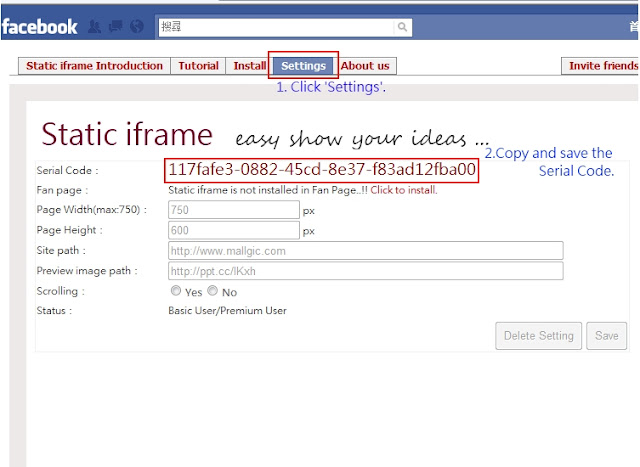

2.Firstly, copy the serial code and then install Static iframe to your Fan Page by clicking below button. Secondly, return to your Fan Page and add a “Display” tab. Finally, paste the serial code and save.





3.Go to Settings to set the web site path and preview image path you need.

Like it :
標籤:
教學,
Facebook,
Static iframe
|
This entry was posted on 下午1:09
and is filed under
教學
,
Facebook
,
Static iframe
.
You can follow any responses to this entry through
the RSS 2.0 feed.
You can leave a response,
or trackback from your own site.
0 意見:
張貼留言